The internet is vast and wonderful.
There are tons of great things to see and do, but also a lot of scary harmful things and it is very easy to fall into one of the many pitfalls that await you.
The biggest problem that we face when encountering malicious content, is that the browser contains a ton of private information about us (sessions, passwords, cached data, pre-filled forms etc.) and it directly linked to our physical devices. Therefore, it opens the door to a lot of harm.
To avoid this, we would need to have access to a browser that is not linked to us and is only used for a particular session, and this is where kasm comes to the rescue
Kasm
If you’re someone who is concerned about privacy and security while browsing the internet, you might want to check out Kasm’s cloud-based workspaces. Kasm Workspaces are designed to provide secure cloud browsing, applications, and desktops that can be accessed from any device, in any location.
While VPNs are a popular solution for encrypting your data and masking your public IP address, they don’t necessarily protect you from other online threats like spyware, malware, and tracking cookies. Kasm Workspaces take things a step further by providing a fully-patched, disposable browser that is destroyed after each use. This eliminates any trace of malware, tracking cookies, browser history, browser caching, and session fingerprints, keeping your online activities truly private and your devices safe from potential threats.
Using Kasm is like throwing your laptop away after each use and using a different internet connection each time.
Build your own
If you have your own linux based machine (Core images for Ubuntu, CentOS, and NVIDIA CUDA are available) or vm, then you can run this locally. You’ll be a lot more secure, however your will still be connecting with your own ip address.
A solution is to use a cloud base provider to host it for, adding that final layer of security
The original tutorial (see video below) provides a promo code of $100 to use on Linode which allows to test this (and other projects) out.
Commands
One command to get this up an running (yes, just one)
cd /tmp
curl -O https://kasm-static-content.s3.amazonaws.com/kasm_release_1.12.0.d4fd8a.tar.gz
tar -xf kasm_release_1.12.0.d4fd8a.tar.gz
sudo bash kasm_release/install.sh --accept-eula --swap-size 4096This will take a LOOOOOOONG time to run (around 5-10 min)
Once up and running, you can either go directly to your kasm server and spin up a multitude of browsers/apps

Chome plugin
You can also add the plugin Kasm - open in isolation, which will enable you to right click on any link in your browser and open it in kasm
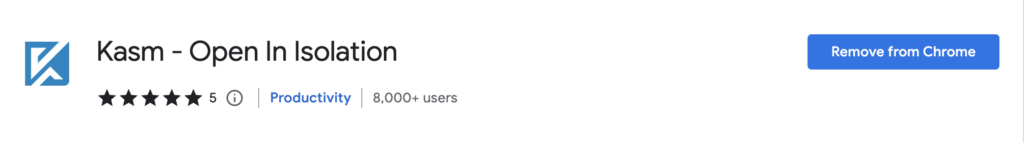
Inspiration
Thanks again to networkchuck for another instructive, easy to implement and fun project 🙂