Linode is a cloud hosting provider that offers high-performance Linux virtual machines and managed Kubernetes services. With data centres located worldwide, Linode provides flexible and scalable cloud solutions for developers, businesses, and anyone in need of reliable cloud hosting.
It is a great environment to create new instances available from anywhere.
Referral/Free credits
I’m still waiting on my own referral link, but you there a lot of places to find some.
You can always use NetworkChucks one for 100 (€/$) credit
Note:
In my case the credit didn’t get added automatically but I created a support ticket and they honoured without any problem.
New instance
To create a new machine, go to Linodes -> create
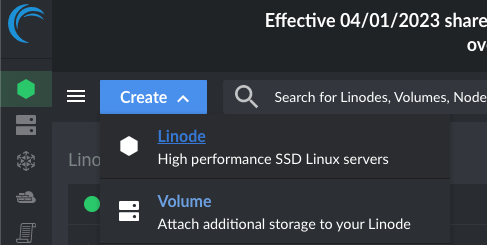
Select what you need. For a blank machine, use Distribution. Marketplace holds a bunch of popular apps like, MondoDB, VS Code, Uptime Kuma or even Minecraft
Specify your image type, region (somewhere close to your target user), Plan (for trying things out I used Shared CPU Nano for $5/month)
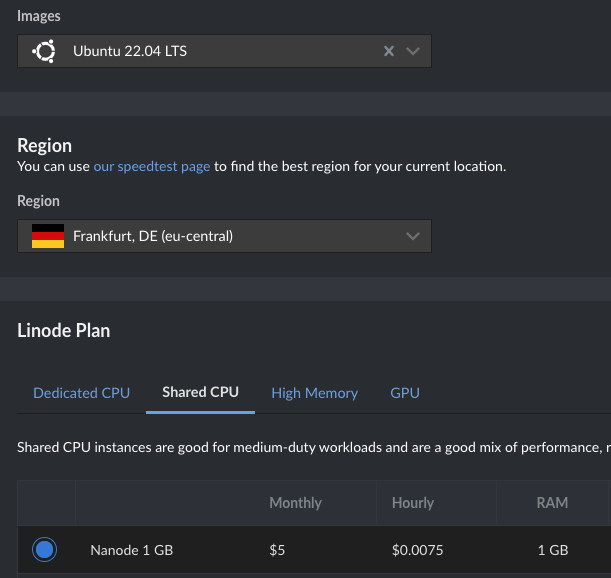
Label it add a root password (and any other settings you may need) and hit create
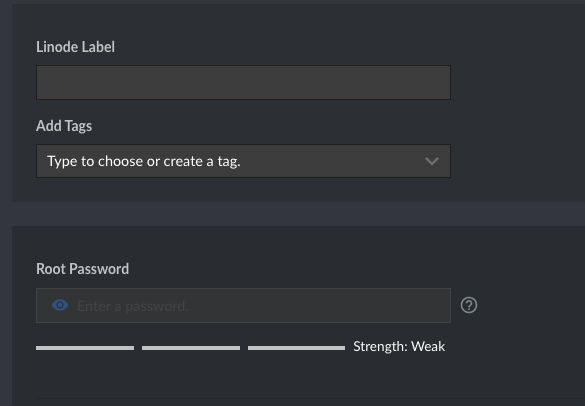
Wait for it to be provisioned and booted (you might need to hit refresh)
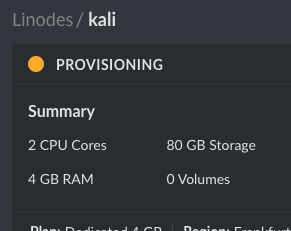
And you’re up and running

Accessing instance
Depending on what you booted up there is a couple of way to access it
SSH
In the overview of your instance, you’ll have the ssh command that you can use in terminal/cmd/shell…
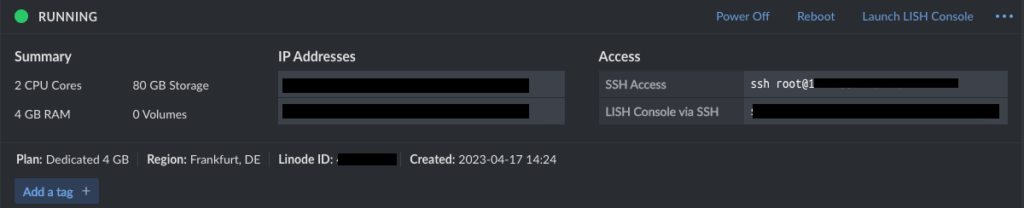
Reverse DNS
Linode also setups a reverse DNS for you, so as long as you’re listening to *:80, you can go to your browser and use it
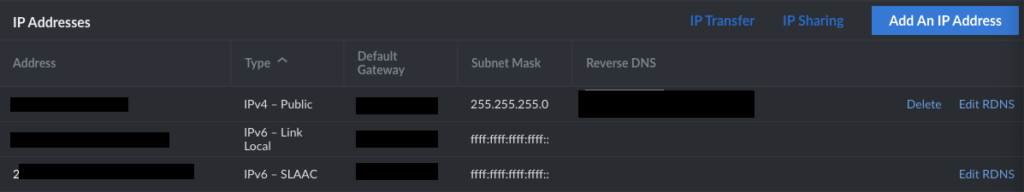
Conclusion
Quick to setup, quick to tear down. Tons of prebuilt images and distribution. Support for Kubernetes, Databases domain.
And best of all free credits to try it out